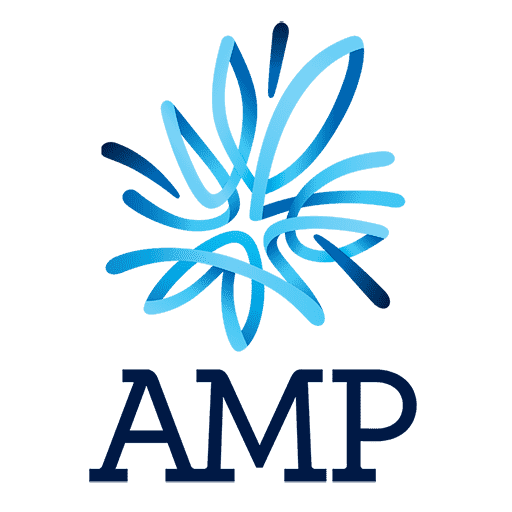How to invest in AMP Managed Funds
Investing in AMP Managed Funds is easy. With no minimum investment and the flexibility to withdraw when you need to, AMP Managed Funds can help you to achieve your financial goals.
Who can join AMP Managed Funds?
You must also be an individual aged 18 or over who is living or normally living in New Zealand and either a New Zealand citizen or entitled to live in New Zealand indefinitely. If you are eligible, you can open an AMP Managed Funds account online. Once your membership has been approved by AMP, you can start making investments into your account.
How to get started with AMP Managed Funds
1. Open an AMP Managed Funds account
If you're an existing AMP customer, set up your AMP Managed Funds account through MyAMP Online.. New to AMP? Set up a managed funds account online.
2. Choose the funds you want to invest in
Once your account is open, choose the funds you want to invest in and the amount you wish to invest. You can choose more than one fund to invest in and can invest as much or as little as you like.
3. Make regular investing easy
Add to your investment any time in the form of a lump sum or regular deposits.
Setting up ongoing payments to your managed funds account can make investing quick and easy.

How to make payments to your AMP Managed Funds account
After your initial investment in the fund(s) you choose, you can invest further amounts on a one-off or regular basis. Simply login to your AMP Managed Funds account online and follow the instructions to complete the lump-sum or regular payment set-up. Lump sum payments can be made as often as you like and regular payments can be set up for weekly, fortnightly, monthly, or annual deposits. There is no minimum lump sum or regular payment requirement.

How to make withdrawals from your AMP Managed Funds account
Investment in the managed funds is designed for easy, flexible saving, so you can request a withdrawal any time you like. You can make withdrawals, which can be either a partial or full withdrawal of your investment, by logging in to your AMP Managed Funds account online, clicking on 'Withdraw' and following the withdrawal steps. You can make withdrawals as often as you like and there is no minimum withdrawal amount required. Your money will then be credited directly to your nominated bank account.

How to switch between managed funds
You can generally switch some or all of your investment to another fund in AMP Managed Funds. Switches are regarded as withdrawals from one fund and investment in another so there will be a delay between the date of withdrawal from a fund and investment in the new fund. If you decide to change your fund(s), you can easily switch your savings from one fund to another by selecting "Change funds" in MyAMP online, then choose which fund you want to invest in.

How to update your personal details
It's easy to update your personal details in MyAMP. Simply select "Personal Details" and update your details.
Please make sure you tell us when your personal details change, such as your address or PIR. If you're making direct debit payments and want to change the frequency and/or amount of your direct debits, or want to stop your direct debits, please contact us.